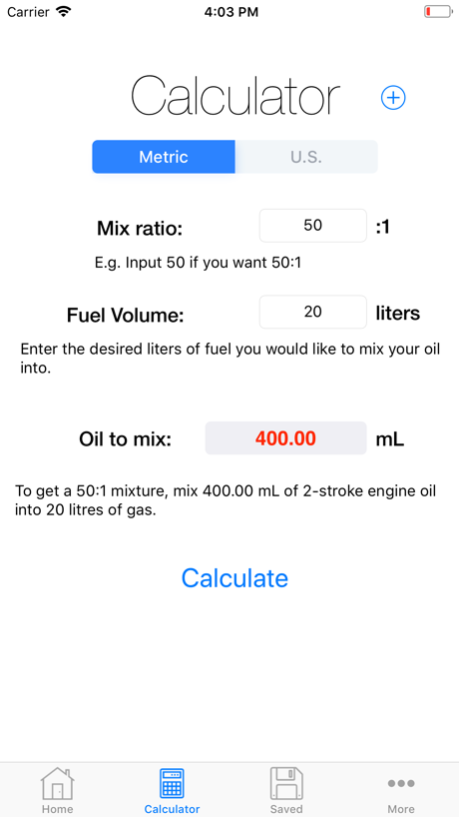MotoMix 1.03
Continue to app
Paid Version
Publisher Description
MotoMix is an easy to use application designed to make fuel mixture ratios easy for your two stroke engines.
Use the Calculator to input the ratio you want (e.g. 32:1) and how much fuel you want to end up with (e.g. the size of your jerry can) and we'll figure out how much oil to add using either metric (i.e. L and mL) or US (gallons and oz) units.
Use the Save tool to save your different vehicles and their mixtures to keep track of what each engine takes for mixtures for easy mixing in the future.
Lots of two stroke engines use different mixtures and MotoMix makes mixing your fuel quick and easy so you get get back to work... or play. I'm a part time developer that develops apps in my spare time and I appreciate your support in my development. If you have any questions please do not hesitate to email me at motomixapp@gmail.com.
Application tab bar icons are licensed as per the licensing agreement found here: https://icons8.com/license/. Individual icon links may be found at the following:
Home: https://icons8.com/icon/53382/home-page, Calculator: https://icons8.com/icon/11645/calculator , Saved: https://icons8.com/icon/18765/save , More: https://icons8.com/icon/12579/more
Apr 5, 2018
Version 1.03
This app has been updated by Apple to display the Apple Watch app icon.
- Updated graphics and fonts
- Added additional method to save mixtures right from the calculator interface
- General improvements
About MotoMix
MotoMix is a paid app for iOS published in the Reference Tools list of apps, part of Education.
The company that develops MotoMix is Daniel Meyer. The latest version released by its developer is 1.03.
To install MotoMix on your iOS device, just click the green Continue To App button above to start the installation process. The app is listed on our website since 2018-04-05 and was downloaded 0 times. We have already checked if the download link is safe, however for your own protection we recommend that you scan the downloaded app with your antivirus. Your antivirus may detect the MotoMix as malware if the download link is broken.
How to install MotoMix on your iOS device:
- Click on the Continue To App button on our website. This will redirect you to the App Store.
- Once the MotoMix is shown in the iTunes listing of your iOS device, you can start its download and installation. Tap on the GET button to the right of the app to start downloading it.
- If you are not logged-in the iOS appstore app, you'll be prompted for your your Apple ID and/or password.
- After MotoMix is downloaded, you'll see an INSTALL button to the right. Tap on it to start the actual installation of the iOS app.
- Once installation is finished you can tap on the OPEN button to start it. Its icon will also be added to your device home screen.